Messenger
Beautiful emails & newsletters. Awesomely engaged membership.
Create remarkable emails and newsletters that don't land in your member's junk folder.
Beautiful emails
Post to website
Full statistics
Boost communication among members with a beautiful template
WHAT YOU GET
A drag-and-drop email system for sending high impact communications
Access the full suite of PTOffice's Messenger features for powerful emails that make a difference.
Our dynamic platform was designed to help you simplify communication across your organization, and your members.
From auto-generated email distribution lists, to newsletter templates and other options - PTOffice has what you need.
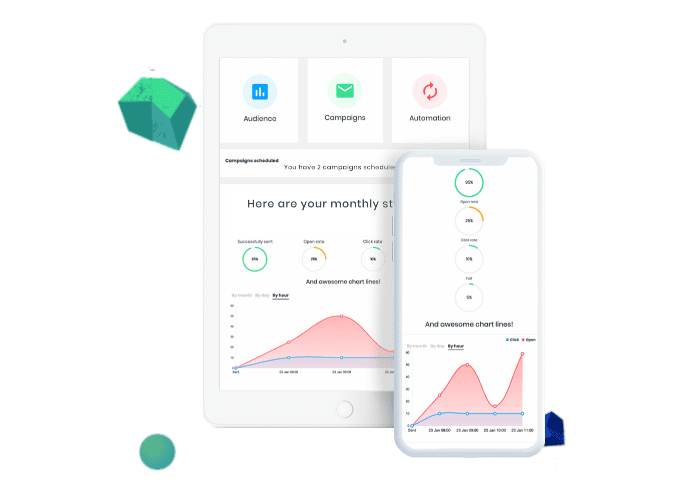
HOW IT WORKS
Powerful editing tools do the hard work for you
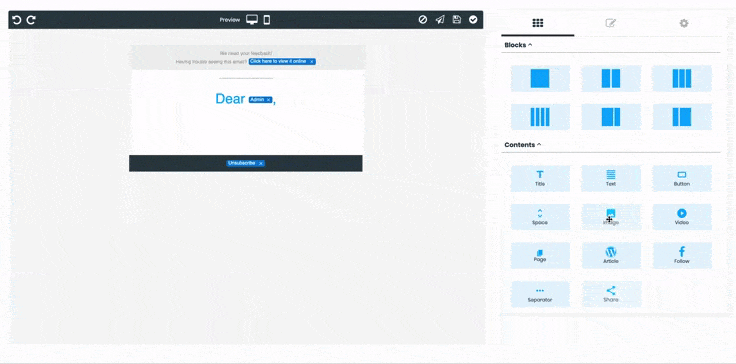
Traditional emailing tools once made communications a challenge. Now it's easy!
PTOffice gives you the ability to customize, automate and effectively manage all communications to your membership without any time-consuming manual work or limitations.
The professional platform feels easy to customize, and connects you to a wide range of useful features that simplify and super-power your team's messaging goals.
Get unlimited creative control with PTOffice in your corner.
Special features
These powerful features make your messenger one-of-a-kind
Templates
Build a custom newsletter template for use month over month
Groups
Select recipients from pre-built contact groups - send by grade, classroom and more
Send later
Send email immediately or schedule them to be sent at a later date and time
Messenger
These built-in tools make it easy to maximize engagement
Statistics
View reports on opens, clicks, bounces and rejections on every email
Drag and Drop
Use our simple drag-and-drop editor to create beautiful, mobile ready emails
Opt-in lists
Allow users to opt-in or out of various email lists as they choose.
