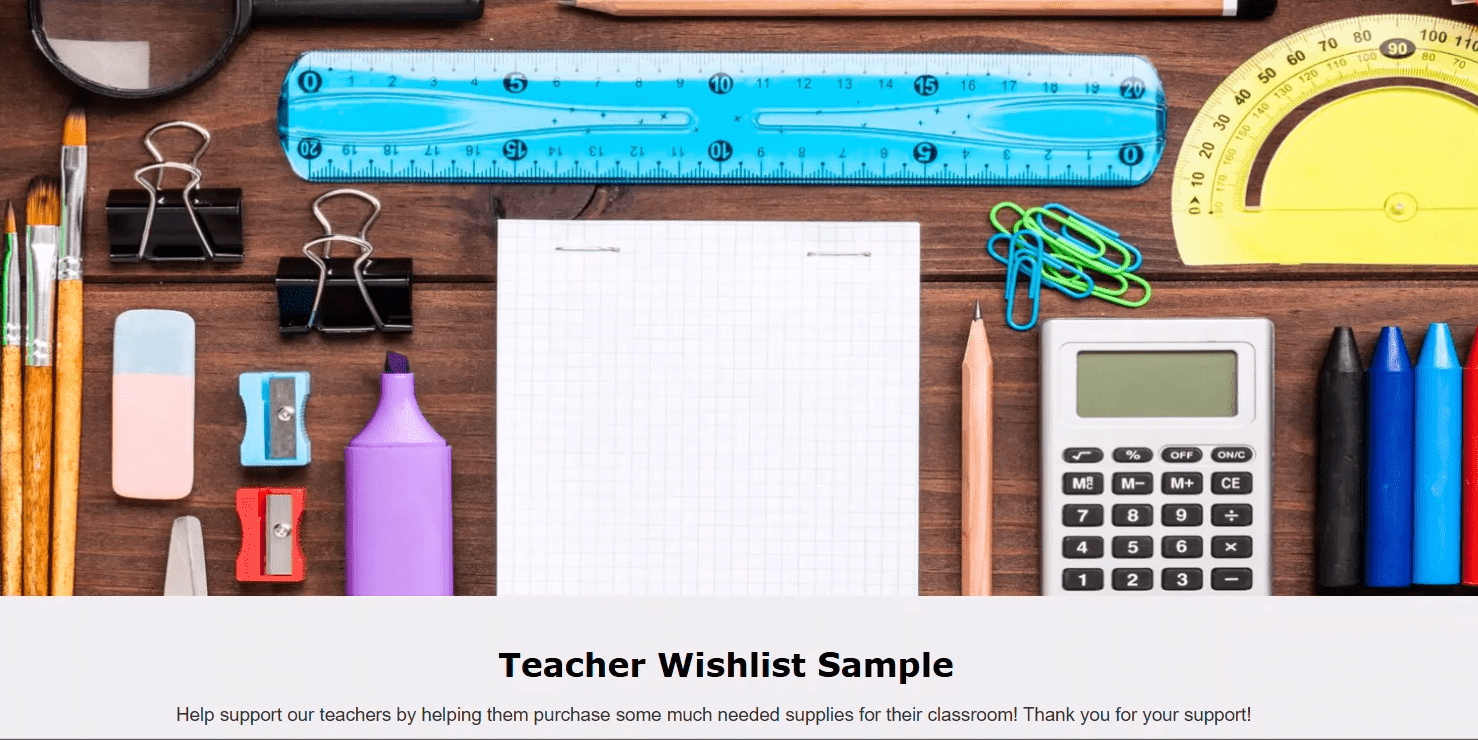Fundraiser Templates
Instructions to import templates:
- Hover over the template you wish to download
- Right click on the "Download" button and choose 'Save link as' and save the file to your hard drive
- Go to the Fundraisers dashboard within your PTOffice account
- Click the "Import" button located next to the "Add new fundraisers" button
- Choose the saved file to import into your dashboard
- Continue to edit the fundraiser as desired