Memberships
Social directories. Active membership.
Memberships makes building your community engagement a smooth and easy process.
Gather your member data
Organize your membership
Total customization
Provide an online directory that attracts members to your site
WHAT YOU GET
A powerful suite of member tools for better member engagement
Provide always updating member directories for your membership.
PTOffice makes it easy for you to gather member details to create easily accessible and updatable directories.
From 'friending', 'chatting' and 'member connection' features to signing up for your newsletters, PTOffice is all about improving membership engagement.
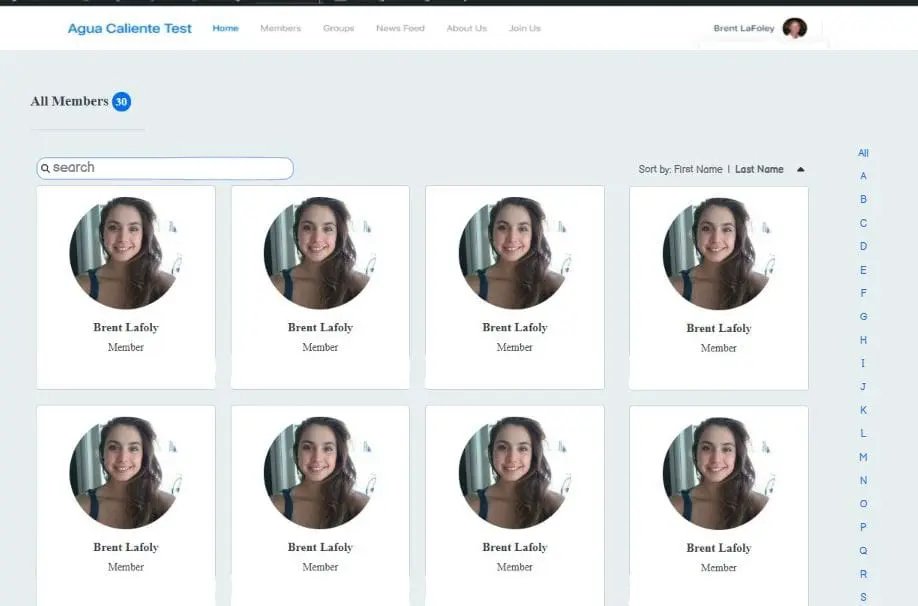
HOW IT WORKS
Great directories begin with up-to-date information
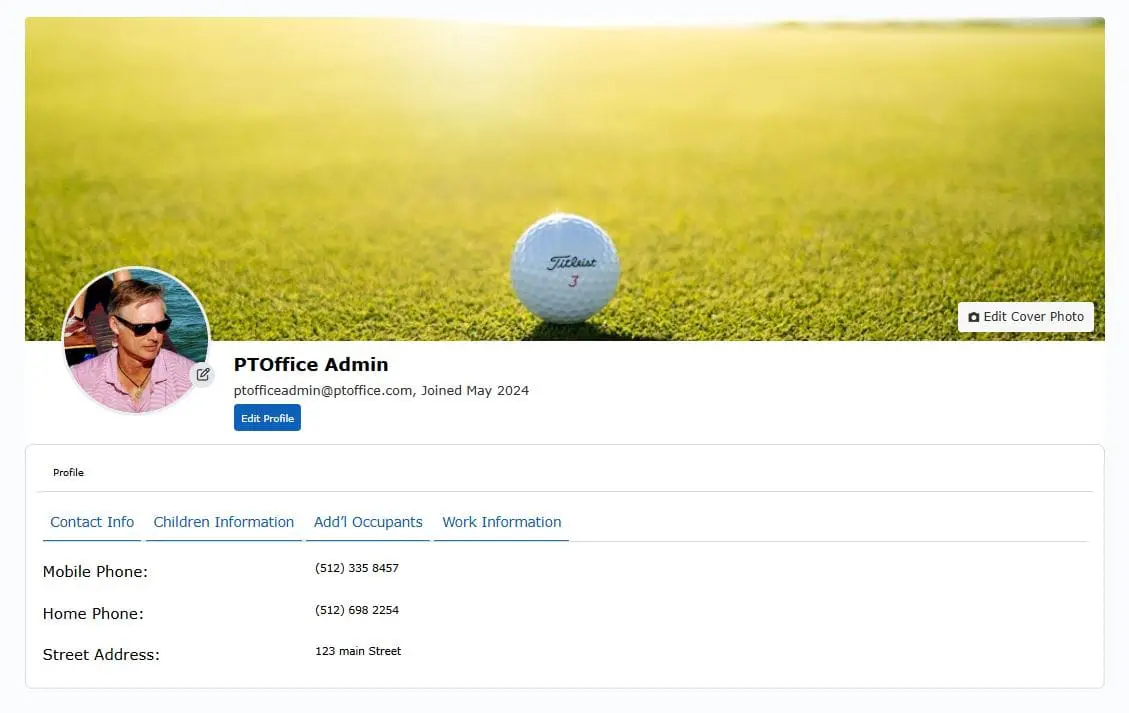
Memberships gives you the ability to receive continuous member updates for your online directory.
The platform provides a simple member portal and is so easy to use that you'll have your members updating their contact information for you and your directory in just a few quick clicks. Sign up and have access to all the Memberships features.
Gather your membership information via import and/or the member portal, then choose which web page you'd like to display your directory and away you go.
It's that simple.
Special features
These great features make your directory a breeze to setup
Online
Show a list of online members so everyone can chat and message each other.
Member Organizing
Organize your members into grades, classroom or groups
Member Portal
Allow members to update their information and choose their privacy settings themselves
Directory Boosters
These added options make your directory even easier to create
Customize
Create as many custom profile fields as needed to capture what you need
Organize
Limit displayed members by role or tags.
Member Link
Allow members to link to each other to form groups, families or anything else
