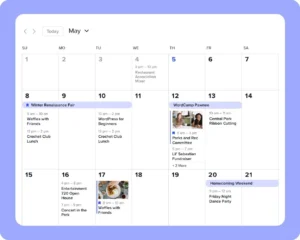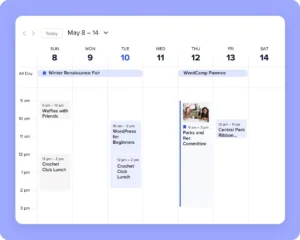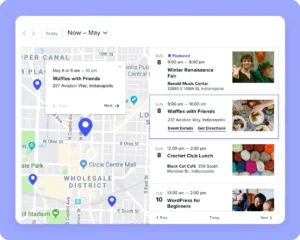Calendar
Smart designs. Increased attendance.
Calendars makes communicating with your organization simple and engaging all at once.
Multiple views
Fully responsive
Categories and tags
Provide a calendar that your membership will love to check out
WHAT YOU GET
One calendar. Countless ways to make it your own.
Highlight your events with multiple views
HOW IT WORKS
Great calendars begin with beautiful designs

We provide you with the tools to customize your calendar as much as you desire.
With the ability to customize colors, views, components and so much more, the PTOffice calendar is bound to be your most visited page by your members!
Special features
These great features make your calendar even better
Customizable
Change color schemes to match your organizations branding.
Time zone support
Set the time zone for your events and keep everyone on the same schedule.
Featured events
Shine a spotlight on specific events to drive engagement and increase attendance.
Calendar Boosters
These additional options make your calendar ready for the big time
Recurring Events
Monthly, weekly, and custom recurring events and event series take the busywork out of calendar management.
Multiple views
Choose between flexible calendar views and display your events by day, month, or in a list. Each view integrates seamlessly with your WordPress theme.
Subscribe to your calendar
Easily import events from other calendars with our CSV importer. Users can subscribe to event updates with iCalendar or Google Calendar.